I must admit, I (Mrs. Hare) was doubting if anyone was going to listen to them. But soon after I finished putting them up, a couple of high school students were scanning the codes with their brand new iPad 2s! How cool! Now...if the middle school could just have one-to-one iPads...:)
Here is a quick rundown of what a QR code is. (We created recordings of an artwork reflection that were then turned into a code.)
Have you seen these odd looking black and white
squares magazines, on signs, and online? They’re called QR codes, and they have
the potential to do some remarkable things.
What is a QR code?
A QR Code is a two-dimensional barcode, which
has encoded in it a URL (web address), text, or other information. It can be
read by a QR code scanner including QR scanner smartphone apps.
How can I read a QR code?
If you have a smartphone, go to the app store
and search for a QR code reader. You’ll find several free apps. Run the app and
then hold your phone’s camera over a QR code to read it. Most QR codes you’ll
come across have a URL encoded, so chances are when you read the QR code it
will take you to a web page.
- Paul Steinbrueck,
blog.ourchurch.com


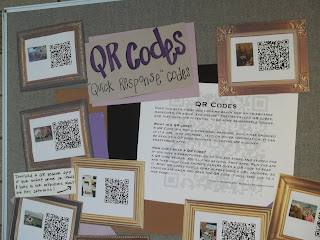

I think that the QR codes are really cool. Like how they direct you right to the recording or other things.
ReplyDeleteMaking the QR codes was a great idea!
ReplyDeleteThis such a unique way to tie in fresh technology into the curriculum! I'd love to do this with my students, but not sure how to create the code. Did you use a QR-Code generator from a particular website?
ReplyDeleteThank you!
What you can do more to generate QR Code smartphone users? QR code generator, so it covers the smart phone users, in many ways, it provides a large service area.
ReplyDeleteqr code generator